I’ve been using Windows 7 for a while now, but I’ve never needed to install the System Center Capacity Planner (Andy usually handles that side of our SharePoint engagements). He now has taken the plunge with Microsoft’s shiny OS and hit a problem: SCCP refused to install with an error message saying it was only supported on Windows XP (!)
We tried all sorts, and in the end I resorted to our old friend, Orca – the MSI editor shipped with the Windows SDK. Looking through the tables I found an entry in LaunchCondition specifying ‘VersionNT >=500 AND VersionNT <=600’
One quick hack later and it was looking for less than ‘700’ and the installer worked.
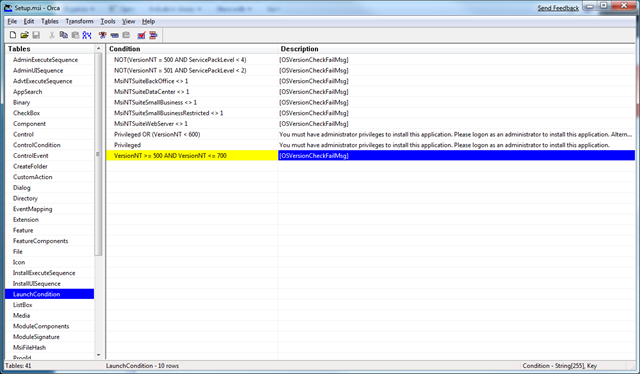
Luckily, the SharePoint Planning installer needed no such hacking.
FEATURED TAGS
azure
azure-resource-manager
azure-resource-templates
berlin
conference
dell-mini-9
events
general-interest
html
hyper-v
lab-manager
media
netbook
opinion
places-to-eat
powershell
sharepoint
sharepoint-2010
sharepoint-2013
smartphones
speaking
system-center
tech-ed-emea-it-2008
technical-tips
virtualisation
web-development
windows-7
windows-azure
windows-mobile