As you may have seen from my recent tweets, I was fortunate enough to attend //Build again this year in lovely San Francisco. In what appears to be an emerging tradition, conference attendees received not one, but two Windows 8 tablets: A 128Gb Microsoft Surface Pro with Type Cover, and an Acer Iconia W3 with keyboard dock.
Many column inches have been dedicated to the Microsoft device, which I won’t bother repeating. The Acer, however, is a different story.
I will run through my thoughts in detail. For those in a hurry I will say this: I would never pay for money for the Acer. I agree with Paul Thurrott’s sentiment when he said “The W3 is disappointing enough that I’m probably not going to review it.”
Size and Weight
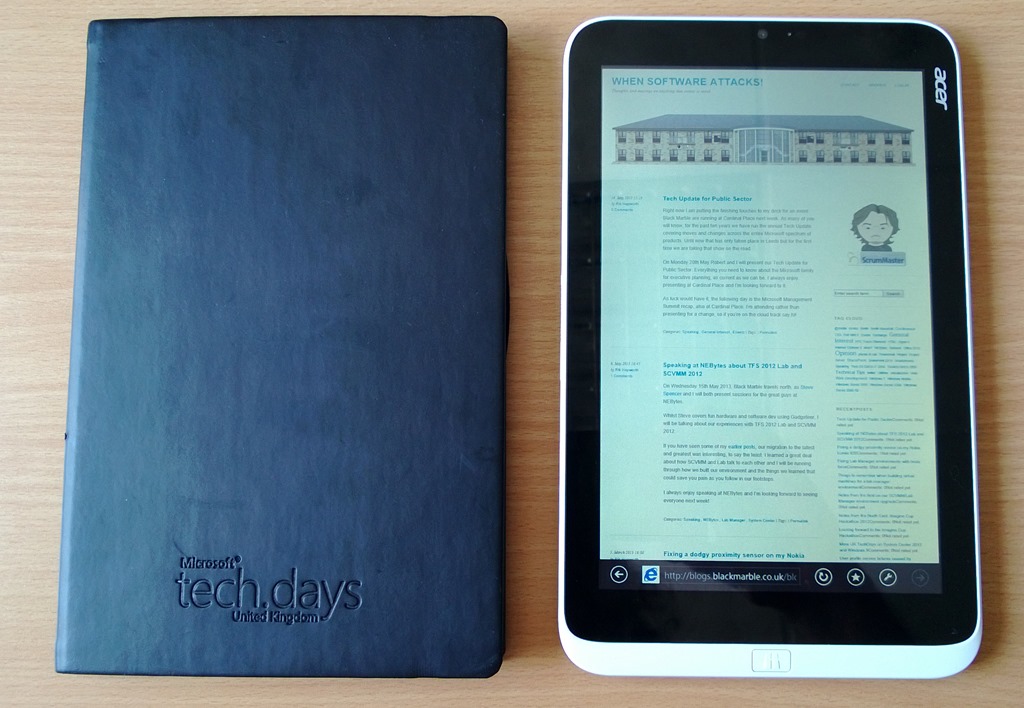
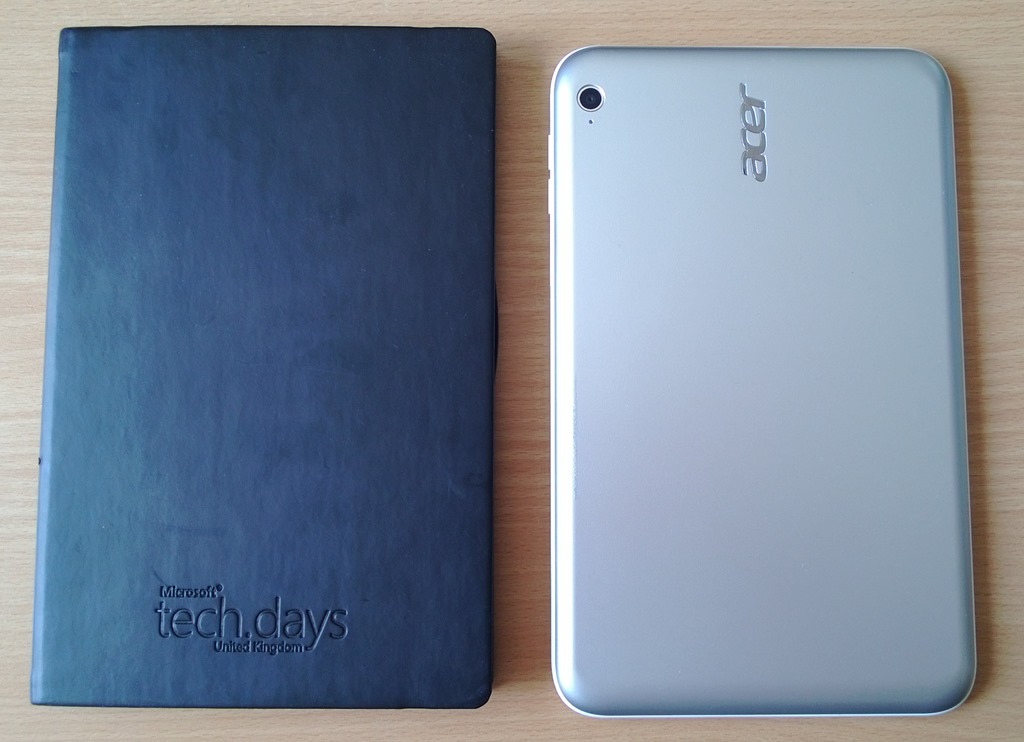
It was the size of the Acer that initially got me excited when Steve Ballmer announced that we’d receive the tablet. My Surface RT has been a regular fixture in my rucksack since I got it, but it’s bit big when all I want to do is browse the web or review some documents in a cramped railway carriage or aeroplane. We acquired an iPad Mini for testing work in the office and I was hoping for something similar, but running Windows.
In this regard, I have to say the Acer delivers. It’s about the same size as one of my trusty Moleskine notebooks. It’s definitely portable. Technically, it fits in a cargo pocket of my jeans, but I’d never be mad enough to walk around like that! It’s too big for the inside pocket of my jacket, though.
It’s a bit thick for my liking, compared to the iPad. It’s no thinner than my Surface RT. It’s not that much lighter, either, which I’m less enthused about, but not so heavy that I’d worry about carrying it around.
Overall: Positive
Power Connection
Failure number one: What idiot at Acer decided that this tablet should have a separate charging brick rather than use USB? It’s a small tablet. I’m travelling light and I want to use the tiny charger from my phone, or plug in to my laptop to charge. I don’t want to carry another charging brick around. Points in Acer’s favour for making it a very small brick – no bigger than the Surface RT charger – but many points lost for it being there at all.
Overall: Negative
Build Quality
It’s cheap and plasticky. No VaporMg or machined aluminium here. Honestly, I could live with that. What I can’t live with is the way the screen bubbles around my fingers when I hold the tablet in my hand (and I’m not squeezing hard, either).
Overall: Negative
Camera
Front and back shooters are very poor quality two megapixel shooters. Why bother?
Overall: Negative
Wifi
Wireless is incredibly frustrating. I can understand that Acer were aiming at a price point with the W3 but seriously, 2.4Ghz only – no 5Ghz? more importantly the antenna appears to be shockingly awful. I struggle at home where my old iPhone 3G works fine, my trusty Dell Mini 9 works fine and all my new kit (Surface, Surface RT, Thinkpad X220T etc) work just fine. For most of //Build the Acer failed to access the internet whilst at the conference and struggled in my hotel room.
Overall: Negative
Screen
I could forgive just about everything if the W3 had a good screen. On a small device it is imperative that the display is clear and crisp. Oh dear.
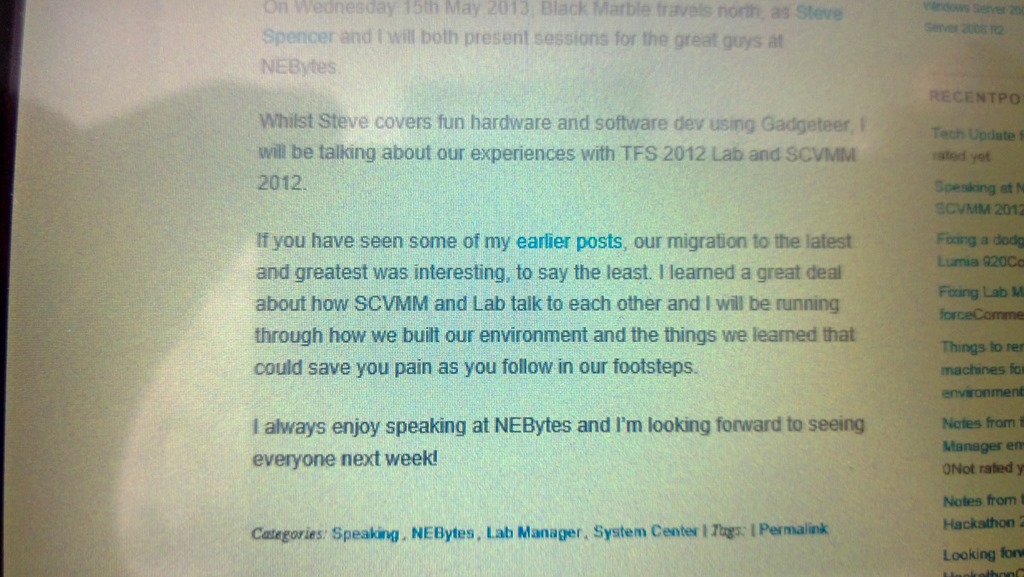
The resolution is 1280x800. That makes the pixels quite small. It would be OK if the screen was clear but it has a coating that scatters the light coming from the screen, giving a mottled appearance. The photo above looks like it’s poor quality – that mottling is the screen, not the camera! It’s pretty much unreadable for any period of time, and it’s not possible to increase the scaling of the screen other than in desktop mode. I was looking forward to using this with Kindle to read books and documentation. Ah well…
Overall: Shockingly negative
Spec
The W3 is an Intel SOC device so it has an Atom CPU with 2Gb of RAM and a 5-point touch screen. I like that it can run 32-bit Windows desktop apps. I would like it better if I felt it was as quick as the Surface RT. In fairness, it’s quick enough for what I’d use it for. The fact that I can put Windows 8 Enterprise on it and domain join it if I so desire is a big plus. Note that it has no TPM chip, however, so I can’t bitlocker it.
Overall: Positive
Ports
Actually, for a small device there’s a good selection of ports on this thing: Micro-USB (which I thought was for charging until I found the charger), micro-hdmi, headphone jack and a micro-SD card slot.
However (you didn’t think this would end well, did you?) the headphone socket is on the bottom of the tablet, if you are in portrait mode. That’s a pain if you want to watch video or, like me, be foolish enough to want to read an eBook whilst listening to music and rest the tablet on my leg, or somewhere comfortable.
Not only that, but the speakers are on that edge too. If I’m holding the tablet comfortably, I am invariably blocking the speakers. They’re not great anyway, but I’d like to hear something!
Keyboard Dock
I took the keyboard out of the dock. I tried the keys – they’re not bad. I look at the battery compartment (AAA batteries, if I recall correctly. I stopped caring after I noted it needed batteries and wasn’t rechargable), noted the lack of physical connectors to secure the tablet in place or charge it, noted the strange compartment at the back into which the tablet clips and then put the keyboard back in the box.
In fairness, you don’t buy an eight inch tablet for it’s keyboard. I’m sure there are elegant solutions to the small tablet keyboard question. This isn’t it.
Overall: Negative
Summary
If we were looking for an anti-pattern for tablet design, this would be it. If this is the vanguard of the Windows 8.1 small tablet charge then I hope the next wave are better. There’s nothing here that would make me choose it over an iPad Mini or a Nexus 7.
It’s a crying shame that a device handed out to showcase the new small-device experience with Windows 8.1 should be so awful as to potentially discourage me from ever using a small device with Windows 8.1! The new OS has some great features. The Acer W3 should be allowed to die quietly where it can do no harm.
Hopefully Lenovo will deliver a decent eight inch tablet soon. Or Microsoft will launch a Surface Mini… Please…?
Overall: Avoid. I couldn’t honestly recommend this to anybody. Ever.